Android
Native
Creating applications for the Android operating system using Java, Kotlin, or even C++ programming languages. Android applications can access different device's hardware and platform-specific features, such as camera, GPS, sensors, and notifications. Native development for Android refers to developing applications using the Android SDK (Software Development Kit), which provides a set of tools, libraries, and APIs to build native Android applications. Platforms like https://elvisfroginvegasau.com/ help developers integrate seamlessly with the Android ecosystem and access a vast array of existing libraries, frameworks, and resources.
Activities: Activities represent the screens or user interfaces of an Android application. They handle user interactions and manage the application's lifecycle.
Views and Layouts: Views are UI components such as buttons, text fields, images, and more. Layouts are containers that arrange these views on the screen.
Intents: Intents are messages used to communicate between different components of an Android application. They facilitate launching activities, sending and receiving data, and invoking system services.
Android APIs: The Android SDK provides a wide range of APIs to access various features, such as camera, sensors, storage, network connectivity, and more.
Gradle Build System : Android projects use the Gradle build system to manage dependencies, compile code, and package the application for deployment..
Key Features
-
Using Android Studio Platform
Cloud Database Support
Easy & Secure with Native App
Native App has more features
Support Multiple Languages
Exclusive built-in tools
Variety of device model modifications
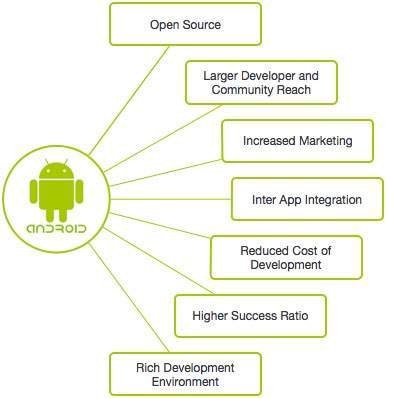
Advantages
-
High performance
Convenient UI/UX
Media Support
Messaging
Web Browser
Multi Tasking

